#also lasso-fill tool
Explore tagged Tumblr posts
Text


💛 Training Gear 💛
Some alt fit concepts I doodled for the Heartless Crew a while back and forgot to post! Very rough ideas for what I imagine they might wear to train / work out , plus a couple more fashion-forward fits for the gals. ✌️✨
[DO NOT EDIT OR REPOST TO OTHER SITES / ACCOUNTS] ♻️reblogs are lovely tho!♻️
#artists on tumblr#abd illustrates#heartless#costume design#eira hale#flint solveig#River dial#alchemy valentine#doppel glass#so many tags sgjksfd#anyway YAY ive been meaning to post these and finally found a sec#lasso fill tool my beloved#the joy of putting the blorbos from my mind in fun outfits#it will happen again#side note alchemy a hundo percent introduced heartless to the off shoulder crop look#for they also enjoy putting blorbos in fun outfits
5K notes
·
View notes
Text

more of this nonsense bc im sooo normal
#adventure time#fionna and cake#prismo the wishmaster#scarab the god auditor#prohibitedwish#i couldnt decide between pre-op prismo or post-op star top surgery scars so i jus did boooth . .#been having a lot of fun coloring with that fill lasso tool as of late#also ! i feel like i should mention this ! ! this is not intended to besexual i dont see themlike that#also i literally haveno interest in that so#bleeehh they make me insane bleeehhh
3K notes
·
View notes
Text

egghead !
#ft beastwife's sweet little tonta <3#cooking her lil pea brain with the residual heat from the egg.#digital art#fan art#animal art#cat#cat art#calico cat#egg#fried egg#also lasso-fill tool? shes fun.
561 notes
·
View notes
Text
csp mini guide: edge eraser!
@lunasun hihi!! i tried to make an visual and wrote an explanation i hope this makes sense but if not then i failed LOL i hope you don't mind the tag
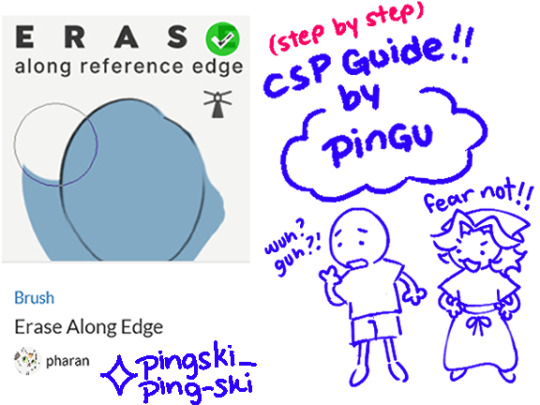

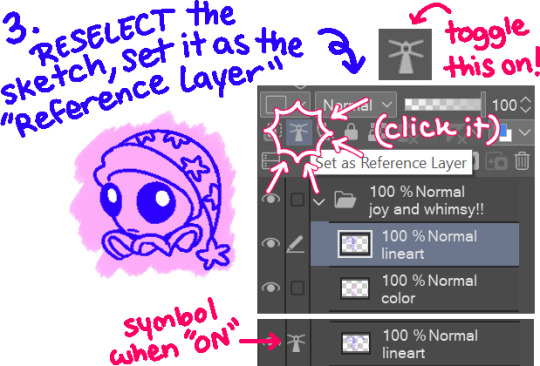
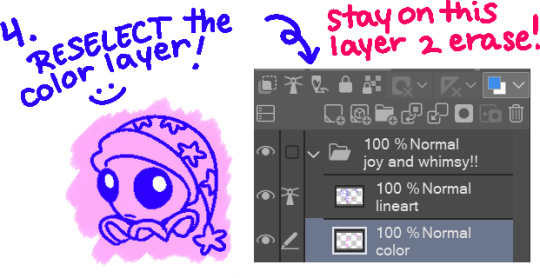

Erase Along Edge (Edge Eraser) text version!
1. Sketch or line as normal on one layer. 2. On a separate layer, below the lineart, color as normal. 3. Return to the lineart layer, and set it as the "Reference Layer". (Toggle ON by clicking on the lighthouse icon!) 4. Return to the color layer, select the "Erase Along Edge" tool, and erase the offending overlap! Aaand then you're done! Try stick to the outside of your lineart to avoid accidently erasing what's inside. As long as your brush size is reasonable, it shouldn't erase what's inside too much or at all unless if your cursor is inside of the lineart!
Quick Troubleshoot
"It won't erase properly?" "My lines aren't opaque and/or is too messy." That's OK!! While I do recommend solid lines (few gaps or none) or opaque lines (at 100% opacity), it's NOT necessary! It just makes using the tool easier! Most of the time you can get away with it, so don't worry about having to change your style or anything. If the lines are not solid (have gaps) or aren't opaque (lower than 100% opacity), please refer to the tool properties/settings! You may need to experiment here. Adjust the "Tolerance" and "Area Scaling" settings and repeat the process until you reach your desired result! Please note: If lines intercept (creating small "pockets) or opacity is still an issue you may have to manually erase anyways (sorry lol). By all means, it isn't perfect BUT it is a BIIIGG time saver once you have it down! The creator (pharan) makes more specific points and fixes in their guide that is far more in depth! I just want this to be easy to understand for anyone who's never used it before or is trying it for the first time! :)
#clip studio paint#csp ex#csp pro#fnaf daycare attendant#dca fandom#moondrop#pingdoobles#god i HOPE this makes sense#please tell me if it doesn't!!!#im not used to making guides or anything and i DO NOT claim to be a professional#im also happy to answer more questions or help further explain if there's still confusion!#ok i need to sleep i have to work and it's almost 6am awkughaw#will make a 2nd guide on the lasso fill tool “ice cream man” thing sometime l8r#idk when later is but at some point#my eyes are drooping while i type god#i am the eeper gn!! (or gm??)
160 notes
·
View notes
Text
a bunch of loosely pko related art. can you tell i love him a lot
(more under cut)




#the ok ko krew is so mean because they make the prettiest and most interesting character concept and they use it for like two episodes??#i mean WHAT#WHO DOES THAT ;-;#i was watching dark plaza and let me tell you. we need more pko content#i mean just how cool is he#blue and yellow color scheme? oh my god just. kill me before i explode#im sorri i got attached and it's an illness that plagues my being now#it's really fun to mix up the way i draw ko and tko. brushy hair but make it extra spikey. ehehehehehe#anyway. these took an entire week#they should NOT have taken an entire week but the human condition was in my way#also yall should check out this thing called the LASSO TOOL? IT'S LITERALLY THE COOLEST THING?#IT FILLS IN COLORS. GENIUS#ok ko#ok ko let's be heroes#ok ko fanart#ok ko pko#ok ko ko#ok ko tko#ok ko shadowy figure#never thought id use that tag#my art
72 notes
·
View notes
Text

Like I said - academy era brainrot.
I had fun coming up with uniforms for them! I wanted to do my own design because, well, I like designing things! Koschei wears the full uniform in this one, while Theta is wearing a more 'casual' version - meaning the coattails are removed and he's rolled up the sleeves!
#magpies art tag#doctor who#doctor who academy era#academy era#koschei oakdown#theta sigma#thoschei#the master#the doctor#that background was super fun to draw. I did it entirely with the lasso tool and the bucket fill#also I couldn't be bothered to put actual Gallifreyan on their collars so it's just shapes haha
869 notes
·
View notes
Text
I felt left out. I wanted to do it too.
antonblast(s your balls) sona
I wanted to be urple

and a bonus thing I giggled at
@oddpizza

I guess it's okay
#my art#antonblast sona#whjjhhffhdgdgddggdg#i still have my winter coat though (my copius amounts of body hair 🙏)#its just a little less here#whatever#also using the lasso fill tool here is really fun and i like drawing with it teehee#l#i like the logo i did#do you?#maybe not idk...#what the fucking fuck#im turning 18 in TWO DAYS FUCK 😭#i am turn 18 soon...
30 notes
·
View notes
Text

And the first shall be first, and the last shall be last
Cast your eyes to heaven, you get a knife in the back
Nobody's righteous, nobody's proud,
Nobody's innocent, now that the chips are down
i have again drawn big pieces for self indulgent fics i will probably never finish. More doodles below cut :]







#sam and max#sam & max#sodalite scribbles#freelance husbands#sam and max freelance police#poker night at the inventory#poker night 2#noir max#yayyy#i like the poker night 2 guys and i like putting sam in situations.#so im conbining them!!!!!#sodalites sammymac#also ft the lasso fill tool because uts vwry nice for figuring out where maxs weight goes#jellybean shaped ass#Spotify
27 notes
·
View notes
Text

Another Momoyo design
#my art#touhou#momoyo himemushi#kinda rushed i think#on the other side took pretty long#did it in csp and so used other than with mspaint#more layers+lasso fill tool#also i make up colors on the way instead of using preset palette#now i should implement mspaint experience in my workflow bc it was faster
65 notes
·
View notes
Note
fav brushes???? i go insane for ur stuff haufhdhhd

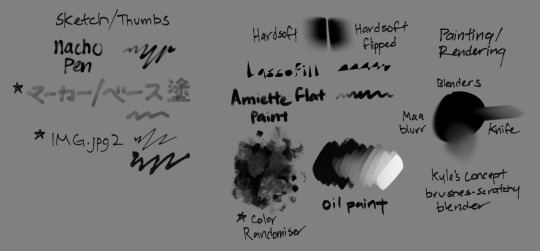
Here you go! These are just my CSP usuals. In photoshop, I tend to lean towards more square brushes. In procreate, I’m more likely to use hard round brushes. I could not explain to you why. It creates this really funny effect where you can tell what programs I used on different pieces, or if I swapped out at some point.
The palette knife blender is a new addition, but I’m definitely keeping it around. Color randomiser has been a staple for years, as well as imgjpg2.
#I’m sure if you go through my pieces within the last year or so you’ll definitely see s few of these pop up here and there#hope this answers your question!#for favourites… it’s definitely imgjpg2 and lasso fill#lasso fill has been a huge wrist saver (as well as its sibling lasso eraser)#the hard soft ones are really nice for lighting and also because procreate doesn’t have a gradient tool#color randomiser is also super fun for adding hues#I could also not tell you where I got like 90% of these brushes on my teachers just offload them onto me#and I love to click download on strange links#nacho the marker amiette and the oil are from the clip studio store tho!#as well as the maa blur#not art#ask
31 notes
·
View notes
Text

I'm so excited for what season 10 is going to bring!! I really like grians approach of taking things slowly and I think it's going to be interesting to watch as the season progresses.
#Also!!! I finally found a way of coloring that I like and is quick!! (Me and the lasso fill tool have become best friends)#grian#grian fanart#hermitcraft#hermitcraft season 10#hermitcraft grian#mcyt fanart#fanart#my art
54 notes
·
View notes
Text
Today’s birdie is a background I made for someone on freeform (weird apple notes app thing)

… i don’t think freeform is for drawing because it was awful
#bird#birds#bird art#birdblr#daily birds#birdies#daily bird#daily birds art#daily bird art#pigeon#it had a lasso fill tool though which i LOVE so i chose today to challenge myself to draw this entire thing with the lasso tool#and there’s only one layer#that was so terrible#also it’s blurry because you can’t really export drawings from there so i had to screenshot it#maybe this was a bad choice of program for a background#northern cardinal
8 notes
·
View notes
Text
New theme new icon; i loved it when mogi said it was mogi time and mogi'd all over the place :p
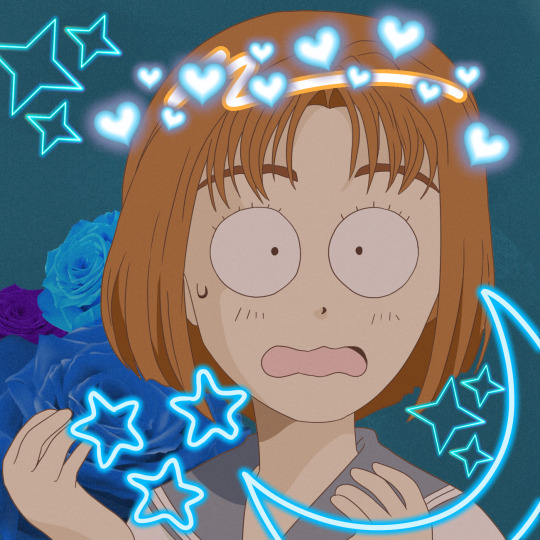
Original screencap as well
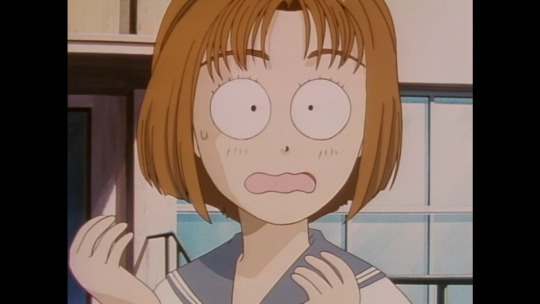
#original post#anime edit#pfp edit#lot of lasso tool was used#i also kept forgetting i was not using a pixel brush#and getting mad the fill tool would not work properly#i have so much respect for image editors fr this shit took so long#initial d
15 notes
·
View notes
Text
Practicing long hair Mina just in case of emergency (?)

#standard morning doodle#faldrawskn8#i'm not good at long-thin ponytail....#also a tiger#note to self: change defualt paper color bc you'll keep abusing all-layers referenced lasso fill tool...
17 notes
·
View notes
Text
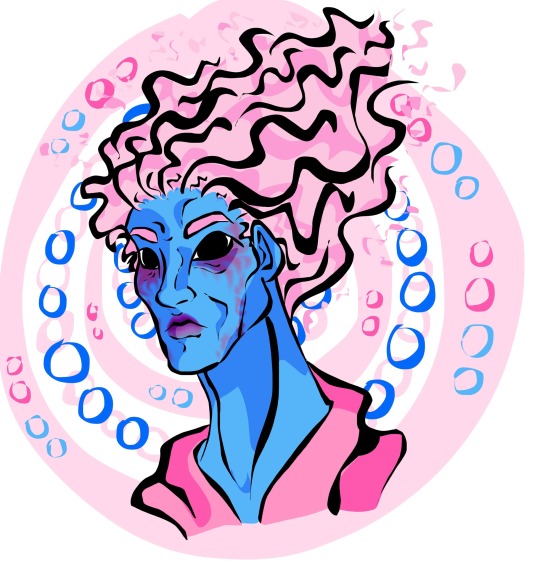
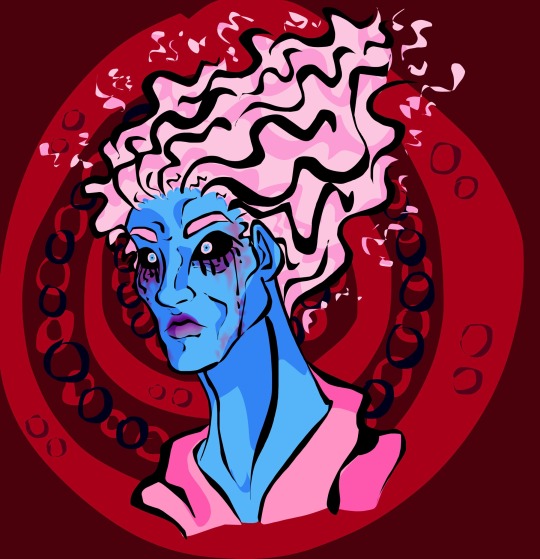

Forgot how much I liked this guy… and wanted to play around with the lasso fill on ibis again, don’t use it a whole lot but it’s a lotta fun to get these kinda lines! Wish procreate had a similar option lol
#my art#described#dimension 20#dimension 20 a crown of candy#a crown of candy#cumulous rocks#wish we got to know more about Cumulous. I get that’s kinda the down side of bringing in a new oc when you already have such limited time-#-but still. wanted to know more about him :(#I do feel like we got a decent amount for Saccharina despite her coming later. but I also think in general Zac’s characters then to be more-#-in the background than at the forefront of the campaigns and it’s plots#which I think is one of the reasons im so endeared to them. cus that gives me a whole lot to work with on my end; but I DO still wish we-#-got more for these guys hwvdhs#on a different note. love the lasso fill tool so much - most of my digital stuff I just do on my phone with my gd finger so I don’t really-#-have any pressure sensitivity options but I feel like I can actually get some decent line variation using lasso fill. lasso fill my beloved
116 notes
·
View notes
Text
While we're on the topic of art getting my drawing hand injured and being unable to use it normally for half a year actually did a lot for my art LOL
#like since i could only use it for like 10 minutes at a time i had to convey my idea in the most efficient way possible#i was less stingy about using references too bc turns out drawing purely from imagination takes a lot of trial and error#and turns out using a lot of references helps u build your mental library and be able to draw from your imagination easier#i also started using the lasso fill tool bc less brush strokes and i still use it now bc i like how accurate i can get w it lol#text toast
11 notes
·
View notes